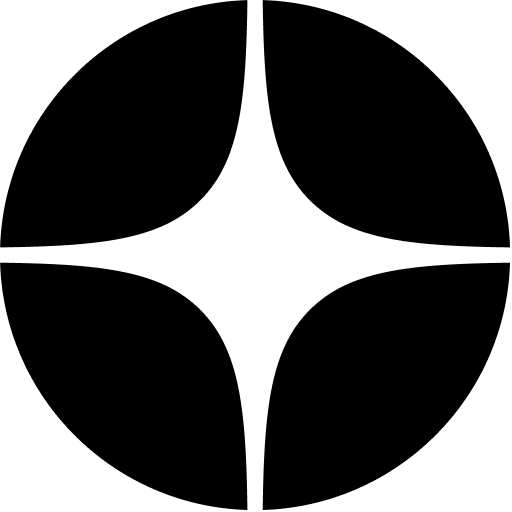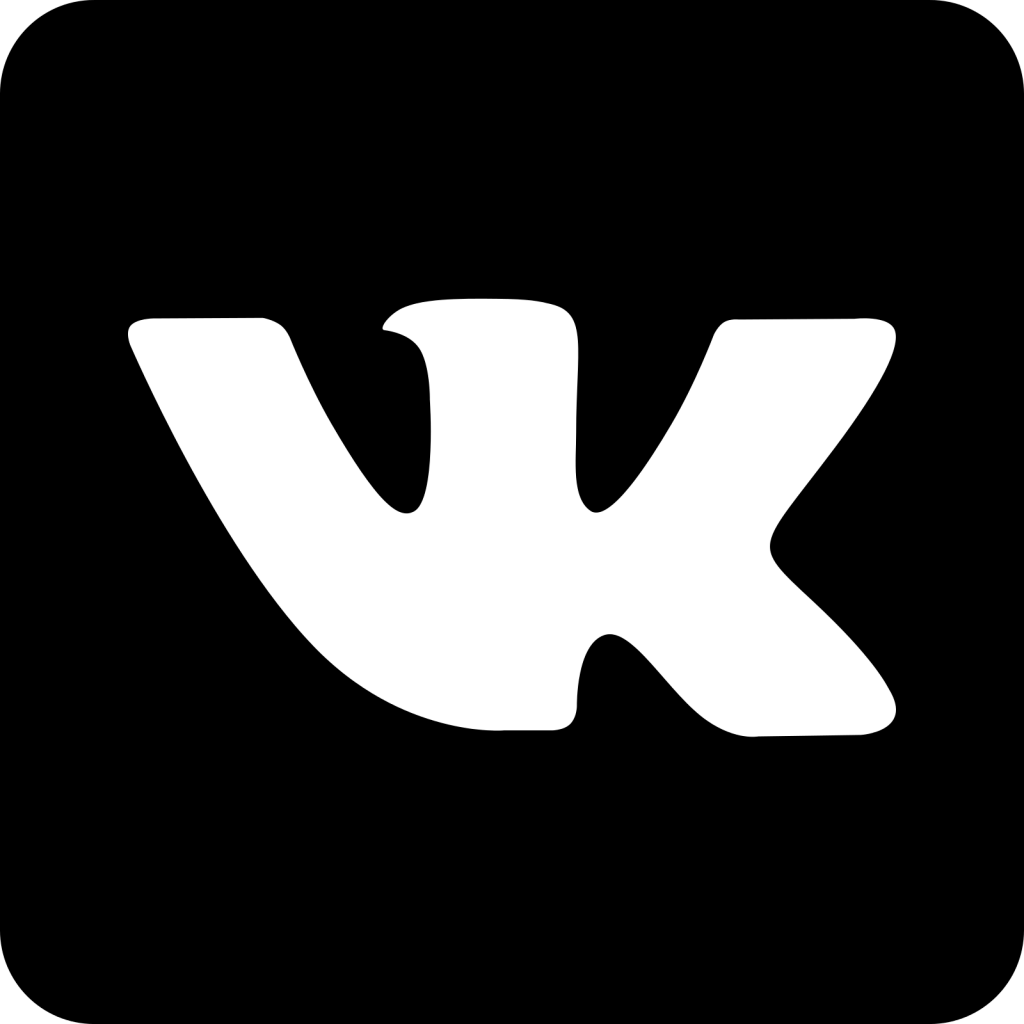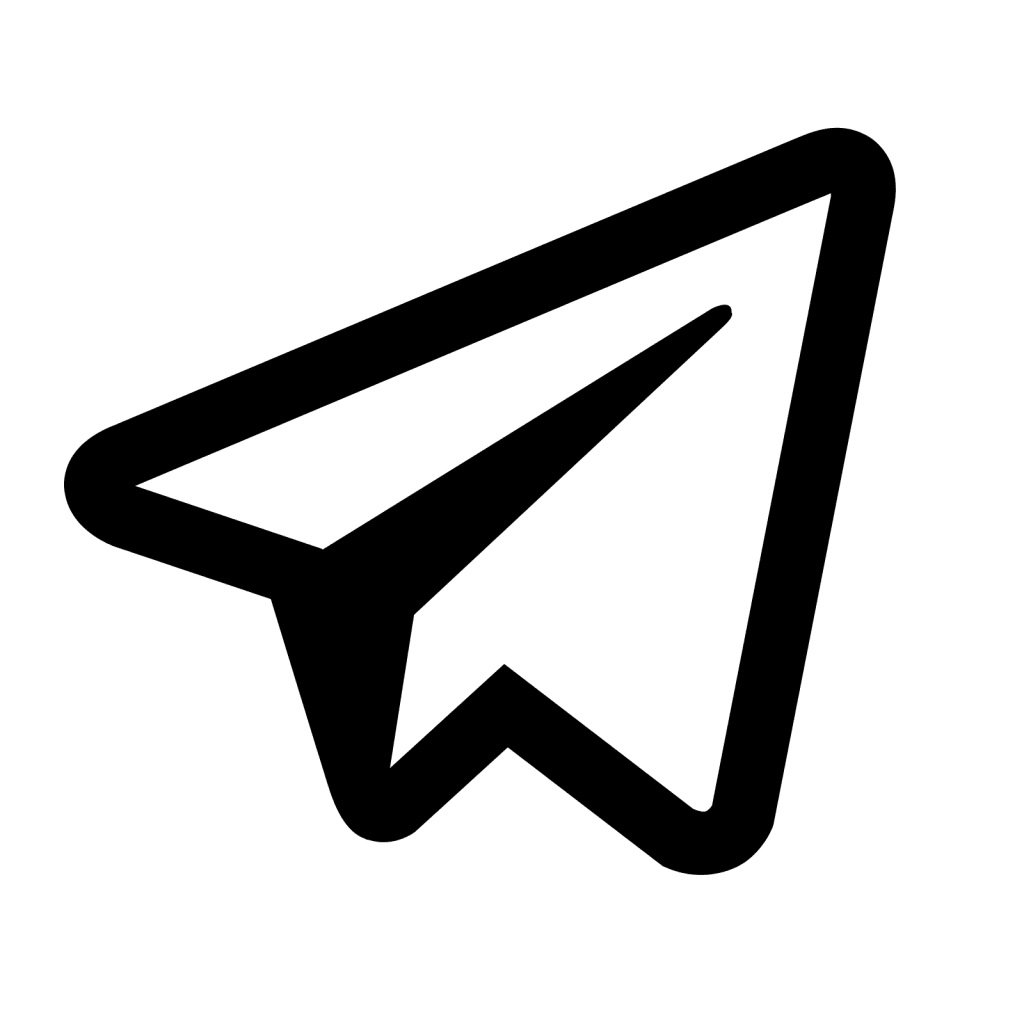Пример настройки MA5800 INTERNET
Пример конфигурации для шасси OLT Huawei MA5800
Настройка доступа в Интернет для ONT разных типов HG8310m, HG8120H, EchoLife HG8546m, HS8545m5 или других абонентских терминалов Huawei
Краткое описание станционного оборудования
Huawei MA5800-X2 - OLT нового поколения, которое вышло на замену морально устаревшему шасси MA5608T. Шасси имеет 2 сервисных слота для установки линейных плат PON, и поддерживает работу таких технологий доступа как GPON, XG-PON, XGS-PON, GPON Combo, NGPON, TWDM-PON.
Максимальная емкость GPON при использовании SFP класса C+/C++ составляет 32 GPON порта по 128 абонентов на каждый, это более 4К абонентов.
Устройства интегрированного оптического доступа гигабитной пассивной оптической сети (GPON). Предназначен для построения сетей разных типов: FTTC (волокно до микрорайона), FTTB (волокно до здания), FTTO (волокно до офиса) и FTTH (волокно до дома) Оптический линейный терминал (Optical Line Terminal - OLT) объединяют в себе возможности сверхскоростной агрегации, коммутации и маршрутизации трафика на скорости интерфейса, поддерживает пропускную способность десятки гигабит в секунду.

Конфигурация модульного шасси MA5800
Шасси высотой 2U 19” имеет модульную архитектуру, как показано на рисунке ниже. Возможность полного обслуживания с фронтальной стороны, делают его идеальным решением для развертываний в местах с ограниченным пространством, наружных шкафов или подвалов здания. Mini OLT имеет варианты питания переменного и постоянного тока, расширенный диапазон температур, это обеспечивает легкую установку и обслуживание линейного терминала.
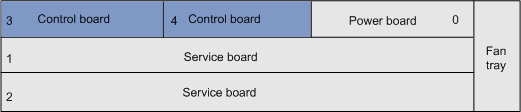
Назначение слотов в корзине MA5800-X2
Тип слота | Номер слота | Поддерживаемые платы | Замечания |
Слот для установки платы питания AC или DC | 0 | Power board | - |
Слоты для установки сервисных (линейных) карт | 1,2 | ● Uplink interface board | Different types of service boards can be configured together. |
Слоты для установки плат управления | 3,4 | Control board | The active and standby control boards must be configured and the 2 boards must be of the same type. |
Параметры питания шасси:
Параметр | Значение |
Тип модуля питания | - PISA DC (dual sources for backup) - PISB AC power + battery |
Номинальное напряжение | ● DC power: -48 V/-60 V |
Диапазон рабочего напряжения | ● DC power: -38.4 V to -72 V |
Максимальный входной ток | ● DC power: 20 A |
Потребляемая мошность | 243.5 W (H901MPSA*2+H902GPHF*2+H901PISA+H901FMSA) |
Базовый комплект поставки:
- BPSB backplane - 2U шасси на 2 сервисных слота, 2 слота управления, 1 слот питания.
- MPSA - плата управления, коммутации и uplink, интерфейсы 2xGE (SFP), 2x GE/10GE (SFP+), 40 Гбит/с на слот, 32768 сервисных порта, память 262K MAC-адресов. (определяется при заказе 1 или 2 шт)
- PISB - плата питания 220В с резервированием от батареи (определяется при заказе)
- PISA – плата питания 48В DC , 2 независимых ввода (определяется при заказе)
- FMSA - блок охлаждения на 2 вентилятора, с автоматической регулировкой скорости.
- Силовой кабель для подключения к питающей сети 220 VAC или 48 VDC (определяется при заказе)
- Кабель заземления, монтажный комплект
- GPHF – линейная плата GPON в комплекте с SFP модулями Class C+ или C++ (определяется при заказе тип SFP и количество плат)
Программное обеспечение шасси MA5800-X2
MA5800-X2#display version
VERSION : MA5800V100R019C10
PATCH : SPH202
PRODUCT : MA5800-X2
Active Mainboard Running Area Information:
--------------------------------------------------
Current Program Area : Area B
Current Data Area : Area B
Program Area A Version : MA5800V100R019C10
Program Area B Version : MA5800V100R019C10
Data Area A Version : MA5800V100R019C10
Data Area B Version : MA5800V100R019C10
--------------------------------------------------
Standby Mainboard Running Area Information:
--------------------------------------------------
Current Program Area : Area A
Current Data Area : Area A
Program Area A Version : MA5800V100R019C10
Program Area B Version : MA5800V100R019C10
Data Area A Version : MA5800V100R019C10
Data Area B Version : MA5800V100R019C10
--------------------------------------------------
Uptime is 0 day(s), 3 hour(s), 12 minute(s), 56 second(s)
Схема организации связи для предоставления доступа в сеть Интернет VLAN peer Service
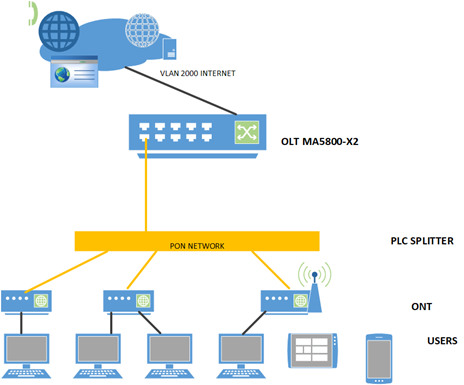
VLAN peer Service - модель предоставления услуг представляет из себя конфигурацию в которой для каждого сервиса: Интернет, VOIP, IPTV используется выделенный VLAN для всех пользователей общий.
Выбор данной модели существенно упрощает настройку сети и линейного оборудования.
Рассмотрим вариант настройки OLT на примере следующей задачи:
Трафик к BRAS (Интернет) от каждой ONT идет в VLAN ID 2000
IGMP ver2 и multicast трафик идет в VLAN 2199
Установлено 2 плата управления MPSA в слот 3 и 4
Uplink порт – интерфейс GE0 на плате управления H901MPSA
Установлено 2 сервисных карты GPON в слот 1 и 2 H902GPHF
Подключаем ONT на дерево, включенное в порт 0 сервисной карты 1го слота
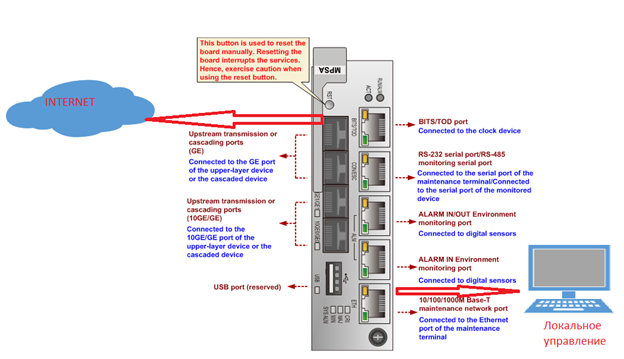
Финальная конфигурация шасси MA5800-X2
MA5800-X2#
MA5800-X2#display current-configuration
[Active: H901MPSA; Standby: H901MPSA]
[Patch Info: SPH202]
[MA5800V100R019: 6610]
#
[pre-config]
<pre-config>
board add 0/0 H901PISA
board add 0/1 H902GPHF
board add 0/2 H902GPHF
#
[sysmode]
<sysmode>
switch vdsl mode to tr129
xpon mode switch-to profile-mode
sysmode end
#
[global-config]
<global-config>
terminal user name buildrun_new_password root *j$1b$~C5^4XSzR2$DAYRN48#1:gvPI@i$-/=R<:3&Y5iQ'UVh-Fr$Qq0$* 7 0000:00:00:00:00:00 0000:00:00:00:00:00 root 1 first-login-info 0 self-changed-password 0
"-----"
terminal user name buildrun_new_password tester *~uc$1b$O8Wj9RJzB:$Pv^F#TvT7G;3wwSRPA@4R-l_BI|wM&&n0J#e94}P$* 0 2000:01:01:12:06:59 2000:01:01:12:06:59 root 2 first-login-info 0 self-changed-password 0
"-----"
traffic table ip index 7 name "IPTV" cir off color-mode color-blind priority 4 priority-policy local-setting
dba-profile add profile-id 10 profile-name "dba-profile_10" type4 max 102400
ont-srvprofile gpon profile-id 1 profile-name "ONT_1Port"
ont-port eth adaptive 8
port vlan eth 1 translation 10 user-vlan 10
commit
ont-srvprofile gpon profile-id 4 profile-name "ONT_4LAN"
ont-port eth adaptive 8
multicast-forward untag
port vlan eth 1 translation 10 0 user-vlan 10 0
commit
ont-lineprofile gpon profile-id 0 profile-name "line-profile_default_0"
tcont 0 dba-profile-id 2
tcont 1 dba-profile-id 0
commit
quit
ont-lineprofile gpon profile-id 1 profile-name "ONT_1Port"
tcont 4 dba-profile-id 10
gem add 11 eth tcont 4
gem mapping 11 1 vlan 10
commit
quit
ont-lineprofile gpon profile-id 4 profile-name "ONT_4LAN"
tcont 4 dba-profile-id 10
gem add 1 eth tcont 4
gem add 2 eth tcont 4
gem mapping 1 0 vlan 2199
gem mapping 2 0 vlan 10
commit
quit
#
[cable-init-template]
<cable-init-template>
interface cable init-template
cable capability upstream channel-num 16 downstream channel-num 32 eqam-channel channel-num 80
cable capability ofdma-upstream channel-num 2 ofdm-downstream channel-num 6
#
[device-config]
<device-config>
board add standby sub0 CPCA
#
[public-config]
<public-config>
monitor uplink-port traffic port 0/3/0
monitor uplink-port traffic port 0/3/1
monitor uplink-port traffic port 0/3/2
monitor uplink-port traffic port 0/3/3
monitor uplink-port traffic port 0/4/0
monitor uplink-port traffic port 0/4/1
monitor uplink-port traffic port 0/4/2
monitor uplink-port traffic port 0/4/3
sysman service telnet disable
#
[vlan-config]
<vlan-config>
vlan 4 smart
vlan 2199 to 4048 smart
port vlan 2199 to 4048 0/3 0
port vlan 2199 to 4048 0/3 1
port vlan 2199 to 4048 0/3 2
port vlan 2199 to 4048 0/3 3
#
[mpu]
<mpu-0/3>
interface mpu 0/3
auto-neg 0 disable
speed 0 10000
auto-neg 1 disable
speed 1 10000
auto-neg 2 enable
speed 2 1000
auto-neg 3 enable
speed 3 1000
#
<mpu-0/4>
interface mpu 0/4
auto-neg 0 disable
speed 0 10000
auto-neg 1 disable
speed 1 10000
auto-neg 2 enable
speed 2 1000
auto-neg 3 enable
speed 3 1000
#
[gpon]
<gpon-0/1>
interface gpon 0/1
port 0 ont-auto-find enable
ont add 0 0 sn-auth "5A59434626D07940" omci ont-lineprofile-id 4 ont-srvprofile-id 4 desc "Zyxel"
ont add 0 1 sn-auth "454C5458620002BC" omci ont-lineprofile-id 1 ont-srvprofile-id 1 desc "ONT_1"
ont add 0 12 sn-auth "48575443598F7A74" omci ont-lineprofile-id 4 ont-srvprofile-id 4 desc "8120_2lan"
ont port native-vlan 0 1 eth 1 vlan 10 priority 0
#
[emu-config]
<emu-config>
emu add 0 fan 0 1 "H901FMSA"
#
[bbs-config]
<bbs-config>
service-port 1 vlan 2199 gpon 0/1/0 ont 0 gemport 1 multi-service user-vlan 2199 tag-transform translate inbound traffic-table index 7 outbound traffic-table index 7
service-port 2 vlan 2200 gpon 0/1/0 ont 0 gemport 2 multi-service user-vlan 10 tag-transform translate
service-port 3 vlan 2201 gpon 0/1/0 ont 1 gemport 11 multi-service user-vlan 10 tag-transform translate
service-port 12 vlan 2199 gpon 0/1/0 ont 12 gemport 1 multi-service user-vlan 2199 tag-transform translate inbound traffic-table index 7 outbound traffic-table index 7
service-port 13 vlan 2200 gpon 0/1/0 ont 12 gemport 2 multi-service user-vlan 10 tag-transform translate
monitor uplink-port non-unicast port 0/3/0
monitor uplink-port non-unicast port 0/3/1
monitor uplink-port non-unicast port 0/3/2
monitor uplink-port non-unicast port 0/3/3
monitor uplink-port non-unicast port 0/4/0
monitor uplink-port non-unicast port 0/4/1
monitor uplink-port non-unicast port 0/4/2
monitor uplink-port non-unicast port 0/4/3
#
[abs-config]
<abs-config>
monitor uplink-port pppoe port 0/3/0
monitor uplink-port pppoe port 0/3/1
monitor uplink-port pppoe port 0/3/2
monitor uplink-port pppoe port 0/3/3
monitor uplink-port pppoe port 0/4/0
monitor uplink-port pppoe port 0/4/1
monitor uplink-port pppoe port 0/4/2
monitor uplink-port pppoe port 0/4/3
#
[btv-config]
<btv-config>
monitor uplink-port igmp port 0/3/3
monitor multicast traffic vlan 2199 enable
btv
igmp user add 0 service-port 2 no-auth
igmp user add 1 service-port 3 no-auth
igmp user add 2 service-port 13 no-auth
multicast-vlan 2199
igmp version v2
igmp match mode disable
igmp multicast-vlan member service-port-list 2-3,13
igmp mode snooping
igmp uplink-port 0/3/3
#
[ip-tunnel-profile]
<ip-tunnel-profile>
ip tunnel priority-profile gre index 0 name "default-profile-0" inbound dscp-outer dscp-inner
#
[aaa]
<aaa>
aaa
#
authentication-scheme "default"
#
authorization-scheme "default"
#
accounting-scheme "default"
#
domain "default"
#
[Interface]
<MEth0>
interface MEth0
ip address 192.168.1.15 255.255.255.0
#
<NULL0>
interface NULL0
#
[route-static]
<route-static>
ip route-static 192.168.89.0 255.255.255.0 192.168.1.241
#
#
[post-system]
<post-system>
ssh user "root" authentication-type password
ssh user "tester" authentication-type password
ssh server cipher aes256_gcm aes128_gcm aes256_ctr aes192_ctr aes128_ctr
ssh server hmac sha2_512 sha2_256 sha1
ssh server key-exchange dh_group_exchange_sha256 dh_group_exchange_sha1 dh_group14_sha1 ecdh_sha2_nistp256 ecdh_sha2_nistp384 ecdh_sha2_nistp521 sm2_kep
ssh server dh-exchange min-len 2048
ssh client cipher aes256_gcm aes128_gcm aes256_ctr aes192_ctr aes128_ctr
ssh client hmac sha2_512 sha2_256 sha1
ssh client key-exchange dh_group_exchange_sha256 dh_group_exchange_sha1 dh_group14_sha1 ecdh_sha2_nistp256 ecdh_sha2_nistp384 ecdh_sha2_nistp521 sm2_kep
#
return
MA5800-X2#display board 0
{ <cr>||<K> }:
Command:
display board 0
-------------------------------------------------------------------------
SlotID BoardName Status SubType0 SubType1 Online/Offline
-------------------------------------------------------------------------
0 H901PISA Normal
1 H902GPHF Normal
2 H902GPHF Normal
3 H901MPSA Active_normal CPCA
4 H901MPSA Standby_normal CPCA
5
-------------------------------------------------------------------------
MA5800-X2#
Для ONT, работающих в режиме router требуется подключиться через WEB интерфейс локально и прописать новый WAN интерфейс, работающий в VLAN 10 в режиме PPPoE или DHCP.